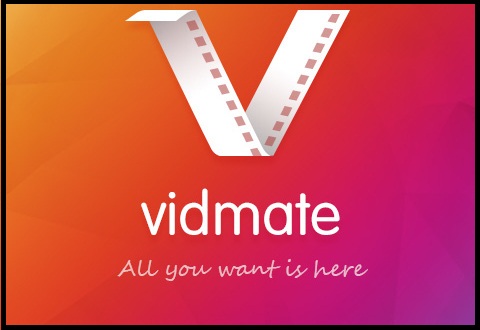One of our favorite form of entertainment is watching videos. Be it movies or music videos or just those funny cat videos, those are one of the primary measures of entertainment nowadays. But we have to go to different websites to look for various types of videos. And in order to download, we have to go even one step further. But VidMate Studio developed this app which brings a lot of these together. VidMate is one of the best video and audio downloading app for Android. And it might be just the one you were looking for all your video and audio downloading needs.
What makes VidMate stand out in the crowd?
As I have hinted earlier, VidMate brings together multiple options in terms of the source of videos. This app lets the users download videos from a number of different video database websites and social networking sites. It has 20 dedicated sources from where the users can download their choice of videos. These 20 sites include Vimeo, YouTube, Vine, Daily Motion, Tumblr, Instagram, Metacafe, Funny or Die, and more. As far as the privacy and the security of the video in question allows, the videos can be downloaded.
And VidMate does not only help you in downloading videos. It helps the users in downloading music tracks too. The app also has an integrated option for downloading music from websites like Sound Cloud.
And there is no download limit with this app. And it gives the users access to over 200 television channels for free. And all of those videos can be downloaded full-length.
Also Read
Cartoon HD Download on Android; Showbox Download on Android
VidMate Features:
- First of all, this app lets the users download videos from a vast range of sources. It does not only support those 20 featured sources but more. The users can search for any video in the search box. It even has a Google search button integrated to the app that makes the job of searching much easier.
- It breaks long videos in parts to make the download faster. It tries to download the parallel parts of the video, thus increases the speed of downloading.
- The users have the option of pausing a download, cancel it or restart it.
- There is no capping limit of the size of the video. The files can be as big as possible.
- Users can manually choose the format of the video that they want before starting the download. There are many video formats available, like MP4, MOV, AVI, etcetera.
- The app supports multiple downloads at the same time without any hassle.
- The content that they provide covers almost all regional languages.
- It gives the users instant access to hundreds of TV channels.
- The app also acts a video player.
- You can even download sports videos and watch them without any interruption.
- You can change content with seven separate locations.
- You can also play integrated subtitles with music videos.
- There is no buffer time required while playing a video directly on this app.
I have listed almost all important features of the app. Yet, if you are in doubt, you can always check their web browser version before making the call. A direct experience will probably be enough for you to make the decision.
How to get VidMate app on your Android?
Since the VidMate app is not available on the Google Play Store, we need to take resort to sideloading. Sideloading is the process where the apk file of the application is downloaded separately as opposed to the direct download and install process of Google Play Store. After the apk file is downloaded, the app is installed using that file.
Get the VidMate.apk file from here.
Though VidMate is not available on Google Play Store, it can be found on many websites. There are tons of mirror sites which host apk files. You can either get the apk file from one of those. Or you can also get the apk file from the link above. Make sure to note the storage location of this apk file.
There are a few things that we need to take care of before proceeding towards installing the app. We have to get your device to be able to install videos from sources other than the app store. Follow the instructions below to get this done.
- Go to the Settings menu on your Android device.
- Open the Security tab.
- Browse to the Device Administration section.
- Check the ‘Unknown Sources‘ option.
Doing this allows the user to install applications from sources other than Google Play Store.
Now you have set the device administration settings and also got the VidMate.apk on your device.
Installing VidMate app using the apk file:
- Go to the location where you had stored the apk file.
- Tap on it.
- The device manager might prompt you to choose the installer in the case there is more than one installer active on your device.
- Choose the Package Installer.
- Browse down the control permissions required by the app.
- On the bottom right corner, you will see an Install or Accept button.
- Tap on the button.
- Wait for the apk to complete the process of installation.
- Launch the application from the device Menu.
Cons:
When there are so many good things, there have to be at least a few bad things too. But let me assure you, there are not many. The only few things that might seem problematic do not really have a lot to do with the app.
While you can download myriads of videos without any limitation, there are certain restrictions that just can not be avoided. In cases where the videos are secured by the uploader or the contributor, there is not a lot that the app can do.
Also, the download may take a longer time if you have a slow internet connection. But these are the only two cons as opposed to the host of great features that VidMate provides. You may also find this comparison table attached below to be helpful.
[table id=3 /]