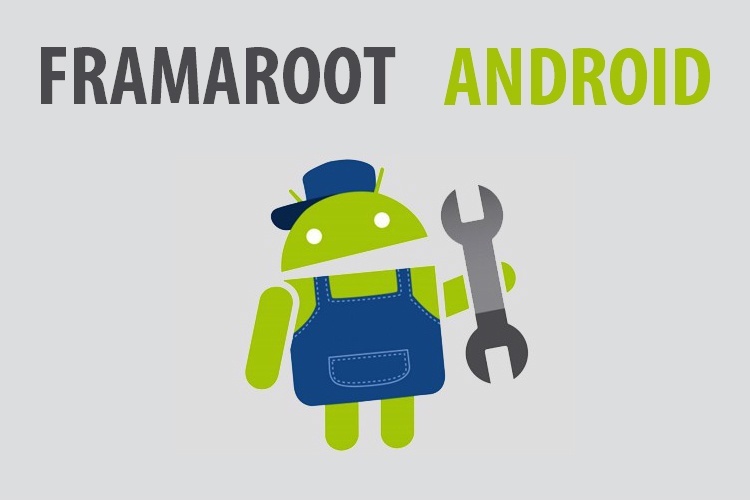Android is currently ruling the market now and coupled with the increasing importance of the Internet everything is going digital. Android smartphones ruling the roost and the apps that they run are the basis of digitization, a fever which has gripped the world and is doing arguably more good than bad. Android Smartphones generally come preloaded with Google Android software that has seen development from the Ice Cream Sandwich version at the very beginning to the latest Marshmallow and the upcoming Nougat. These phones, however, come with extra apps that a user might or might not need. They are called bloatware. Also, the entire power of Android and its controls are not entirely in the hands of the user, which is an annoyance to some, Especially to those people who know about apps, software, and development. To get rid of this problem, phones are taken through a process called “rooting” which essentially turns over the control of the software on the phone entirely to the user. There are many rooting apps and software that are available today on the Internet but one of the most popular that is making a name for itself is Framaroot.
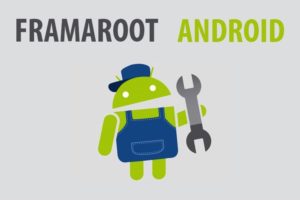
Framaroot App
What is Framaroot and how does it work?
Framaroot is a free Android app that many people use to root their phones. It is free to download and install and also does not require the assistance of a computer system in order to root a phone, which incidentally, most rooting apps and software require. It can root most Android devices without the help of a PC but there are some for which Framaroot has to be used in conjunction with a computer system.
So first, you need to learn how to install Framaroot on your Android device and then I will tell you as to how you can root your phone using this app.
- In order to install Framaroot, you have to download the apk file from Here. Remember to download the Framaroot APK file from a reliable website.
- Since Framaroot is not available on the Google Play Store, you will have to enable the Unknown Sources option from the Security tab on your phone Settings.
- As soon as you’re done with that, go ahead and install Framaroot after carefully reading through the permissions list.
You May Also Like: Simple Mp3 Downloader, Tubidy Download
Now for the next part as to how to root an Android phone using Framaroot.
- You first need to open Framaroot by tapping on its icon.
- If there is an error message that is displayed as soon as you open the app, then Framaroot will not work on your Android device.
- If your device is compatible, however, then install the SuperSU app and then your phone will be rooted automatically.
- Remember to restart the SuperSU and then from the Menu select the Update Binaries option which will ensure that your rooted device will function correctly all the time.
If you feel, after rooting your device, the need to unroot it, then follow the steps below as often users opt to revert as an unrooted phone might not be their style.
- Open the SuperSU app and then on the drop down menu select the Unroot option.
- A list of exploits will appear. Select any one of them.
- This will revert your phone back to the way it was before rooting. Do not worry as this option will take care of both the SU app and SU binaries and you will not have to uninstall them separately.
So there you go with a detailed description and guideline about how to root your device and even unroot it. The only thing that remains is for you to try it.