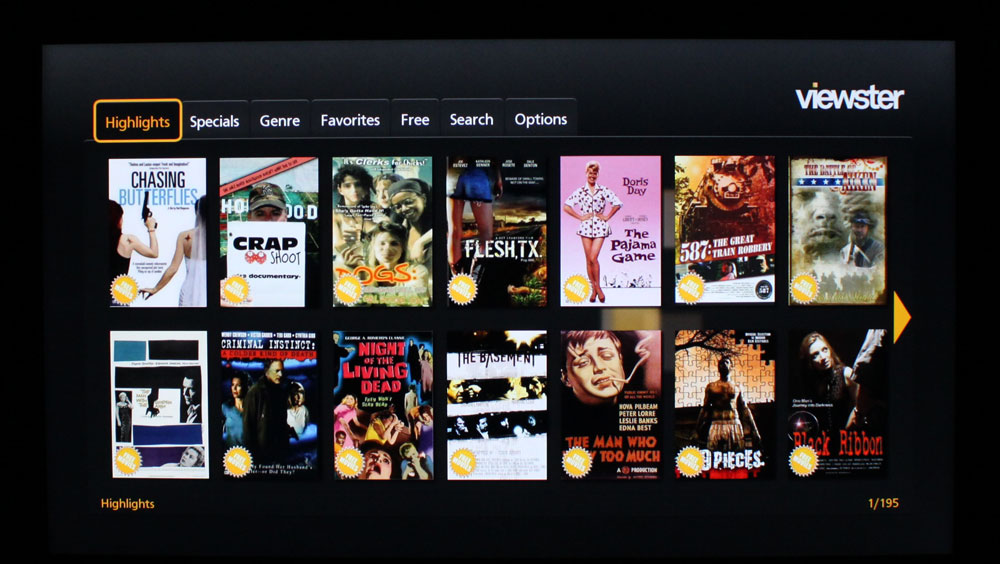It can not be any truer that we are more dependent on movie streaming apps rather than our cable operators for our movie and TV show watching need. And there are many reasons that it has become so. The ease of access and the fact that we do not have to maintain a particular program schedule is the most important one. There are many such apps at our disposal. Many of these apps focus on a certain genre or type of videos. Crackle (click to read how to download and get a comprehensive review of Crackle) focuses on contents that belong to the Comedy genre or are related to this. On the other hand, Viewster focuses on their Anime collection.
Viewster is one of the best online movie streaming apps. But when I wrote that they focus on Anime, it does not mean that they do not have other content. But their collection of Anime is the best one out there. And in this perspective, they even beat popular on-demand online streaming app Netflix as well. The developers with the same name have turned their app into one fantastic app with their skill and choice of content.
Viewster Features:
There are many features of this on-demand online movie, TV show and Anime streaming application. And all of their services are free of cost. This app had started in Switzerland, but soon it made its way into becoming one of the most popular on-demand video streaming app in Europe.
Their video collection has one of the largest free Anime databases as I have already mentioned. They have the old and classic Anime series with all the episodes. And they even have the newest Animes fresh out of Japan as simulcasts. New episodes are added every week to their already existing gallery.
Apart from Animes they have a host of full-length movies for the users to watch. They also have original content. Their original material lists have Thrillers, Documentaries, and documentaries that are not available otherwise.
All of their content are licensed. So you do not need to worry about any copyright infringement. And you can view all these videos full-length for free. You can even create watch-lists based on your preference.
To install the Viewster app click here.
How to Install Viewster on Android Phones:
Downloading Viewster app on Android phones is as easy as the breeze. This app is available on Google Play Store. The only thing to ensure is that this service is available in your country. If it is not, then all you can do is to hope for the app to release in your country. And all of you who live in a country where this app is available just follow the instructions given below.
- Open Google Play Store on your Android phone.
- Go to the Apps section.
- Search for Viewster in the search box. Or you can click on the link provided above.
- Tap on Install.
- Accept and Agree to all the access permissions required by the app.
- Wait till the installation is complete. It usually takes a few seconds to complete the download and then to install the app.
- Launch the app right from the Google Play Store.
- In future, you can launch the app from the device’s Menu.