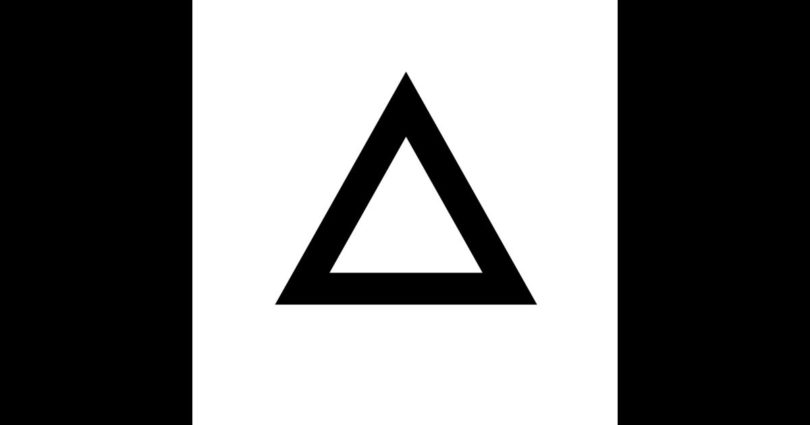If you still have not heard about Prisma, you really ought to be a little more active on social networking sites. Because Prisma has been the talk of the town since the app was released. This amusing and overwhelming photo editing app was initially only released for iOS users. However, Android users around the globe had to wait for only a very short period to get hold of this app. But even that short period of the wait was quite excruciating.
Prisma found fame within a very short span of time. And while there are billions of other photo editing applications out there, this one is unique within itself. The selling point of this free application is that it turns any photograph into a work of art. It truly does. It has only been a little over one month that this app hit the market. And netizens are going crazy with this app. No matter which social media you open, you get pictures edited in Prisma waiting to catch your eye.
Prisma:
Before we begin to talk about Prisma, let us take a look at the reason for the advent of photo editing apps in general. With the rise of social networking and its indispensable part in our daily lives, we are constantly compelled to show the world what is going on in our lives. A big part of this is posting photographs. We go out somewhere, we click a photo and post it on our profiles. We don’t go out; we still have to click a photo and let the world know that we are home, and we are pretty!
But the problem in this is the fact that we are not all professional photographers. Nor are we all privileged enough to click a photo with a DSLR every single time. And the urgency on which we post the pictures hardly allows us the time to transfer the photo from our DSLR cameras to the laptop. Thus we end up taking photos on our mobiles and tablets.
You May Also Find These Interesting:
Musical.ly Download; Dubsmash Download; Pandora Radio Download
It is due to this urgency and lack of patience that we require photo editing apps. Instagram is still so popular because it not only provides a platform for sharing pictures, but it also comes with some amazing filters for the images. Filters are like instant coffee. Just what we need in this fast paced world of instant everything. Prisma is one step ahead of Instagram in this aspect. Before Prisma came in, we used to spend hours on Photoshop trying to make the photos look like paintings. Prisma does it within a few seconds. And right on our smartphones and tablets. Could it get any better!
Prisma stands out in the crowd because it has been quite a long time. It is due to the fact for a long time there was no new application that was different. Almost all the photo editing apps available have similar filters. Prisma revolutionized photo editing with their brand new filters which is not just distinct, but also is amazing.
How does Prisma Work:
The process of editing is really easy. It is the standard process that any and every photo editing app has. You open the app, select the photo you want to edit and apply the filters to see which one suits the best. And then you save the photo. While this stands true on the part of the user, Prisma has much more to it.
Prisma is one of those apps that run on AI. This photo editing application scans the photo you want to edit first. When you select a picture or click one with the app, you get to select filters from the numbers that they offer. All the filters come with an image thumbnail that gives you an idea of the effect. Once you choose one of these 34 filters that are available, the AI scans the image. The images are scanned three times so that AI finds the best way of applying the filter.
After the scan is complete, the filter is applied to the picture selected. Now, you, the user, can manually adjust the intensity of the filter to find the image that you like. It generally takes up to 10 seconds for the AI to scan the picture and apply the filter. But that wait is worth it. The image comes out as a painting by Van Gogh or Picasso.
Filters:
As I have mentioned in the previous section, there are 34 unique filters available in Prisma. And all of these filters are free just like the app. All of these 34 filters are represented by thumbnail images that are indicative of the filter. These thumbnail images show the users the style and pattern of the filter. All of these thumbnails have different pictures and subjects to make the difference more visible. And it also helps in determining which type of pictures are best suited with which filters.
A filter, Dreams, turns the photos into paintings with flat brush strokes. Mosaic gives the image a look between a mosaic platform and a rose window. There is this another filter named paper art which makes the image look like one made with colorful paper strips. On the other hand, Roland makes the image look like an impressionist painting with watercolor. There are the likes of Heisenberg too that turns any photo into a sketch. There are all of these filters that instantly turn your photos into brilliant paintings. IT is no wonder that the app has got such a warm welcome.
How To Install Prisma On Android Phones:
Prisma was initially released in the iTunes App Store for iOS devices. But soon after it was released for Android devices as well. The app is listed in the Google Play Store. Prisma is free to download and use for the users. Read the instructions carefully to see how you can get this app to install on your Android phone or tablet.
Get the Prisma App For Android Here.
- Open Google Play Store on your Android device.
- Search for Prisma using the search box.
- Make sure that you have got the right app. This is important because there are many apps with similar names that are listed on the play store. Prisma is developed and offered by Prisma Labs.
- You can also go directly to the Prisma page on Google Play Store using the link above.
- Now tap on Install.
- A prompt window will appear with the access permissions required.
- Give it a read and scroll down.
- Locate the Accept button on the bottom right corner and tap on it.
- Play Store will start downloading the data now.
- After that, the installation will start.
- You will find a notification in the notification bar when it is complete.
- It usually takes a few seconds.
- Now go to the home screen on your device.
- Open the Menu and locate the Prisma app.
- Tap on it to launch the app and turn your photos into art.
End Note:
So this is almost all that you need to know about Prisma. However, it is imperative that you have an active internet connection while editing an image using this app. It requires internet connectivity for the AI to work on the image. Another point to note is that there might be a few server overloads. If you face a server overload, just try again after a few seconds. This happens due to the overwhelming number of users who are using Prisma.
So that’s all. Install this app, and get your personal Picasso right at your fingertips!